Save your favorite pages as a shortcut on your smartphone
Want to find the next departures from your station in one click on your smartphone? Save your favorite route search? Or the work schedule of your journey? Save time by adding one or more shortcuts on your home screen.
We explain how in video.
 Copyright - Valerie Archeno
Copyright - Valerie Archeno
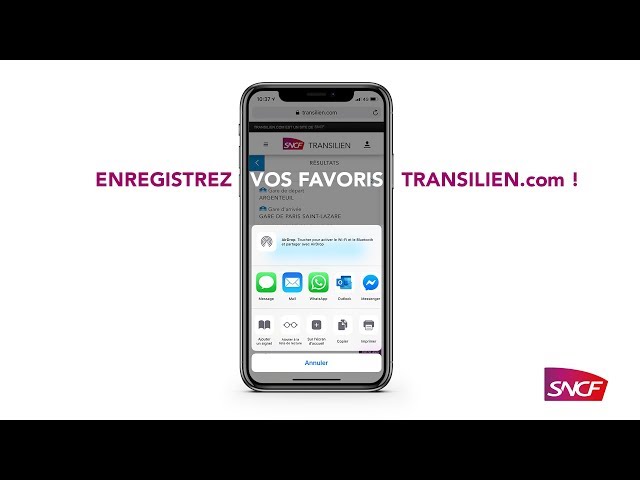
From now on, access transilien.com with a single click. Find out how to access your favorite features from your home screen, just like an application!
- Step 1: go to the "upcoming departures" category on the site and enter your departure and arrival station.
- Step 2: for iPhone, click on the icon in the bottom middle of your screen and select "on home screen", for Android, select "add to home screen".
- Step 3: rename your shortcut. All you have to do now is click on it to return to your search, which is updated in real time.
SNCF Transilien logo
How to add Transilien as a favorite on IOS?
- From your browser go to the transilien.com website
- Click on the IOS sharing icon

- Click on "On the home screen"
- Choose the title you want and click on "Add".
Congratulations! You just added transilien.com on your mobile. You can of course add all the transilien pages you want as favorites. A station? A route ? A hike? The field of possibilities is in your hands!
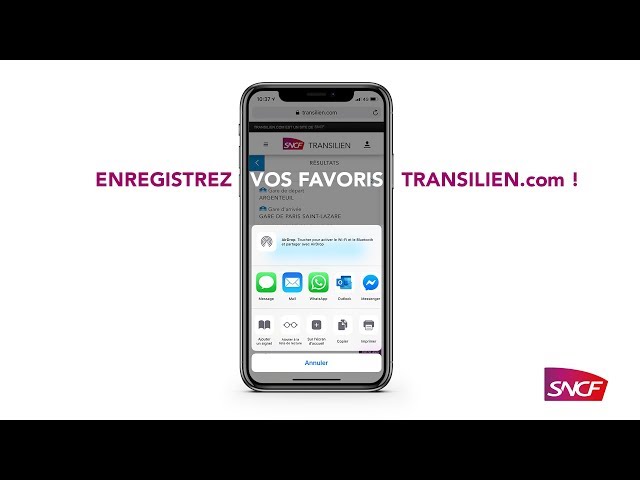
From now on, access transilien.com with a single click. Find out how to access your favorite features from your home screen, just like an application!
- Step 1: go to the "upcoming departures" category on the site and enter your departure and arrival station.
- Step 2: for iPhone, click on the icon in the bottom middle of your screen and select "on home screen", for Android, select "add to home screen".
- Step 3: rename your shortcut. All you have to do now is click on it to return to your search, which is updated in real time.
SNCF Transilien logo
How to add Transilien as a favorite on Android ?
- From your browser go to the transilien.com website
- Click on the quick action icon
 at the top right of your screen
at the top right of your screen - Click on "On the home screen"
- Choose the title you want and click on "Add"
Congratulations! You just added transilien.com on your mobile. You can of course add all the transilien pages you want as favorites. A station? A route ? A hike? The field of possibilities is in your hands!




